White label tools let digital agencies deliver professional keyword research and analytics under their own brand. Instead of building an expensive in-house analytics suite, agencies can “privatize” third-party platforms: customize dashboards, use white-label domains, and send branded reports. This means every keyword report, ranking chart, or SEO audit your agency produces carries your logo and colors – not the software vendor’s. As a result, clients see your agency as the source of all insights, boosting trust and retention. In practice, white label SEO platforms enable agencies to expand offerings without hiring specialists, keeping costs low. For example, Marketing Miner notes that white-label services allow an agency to “easily expand service offerings” and avoid the overhead of building an in-house team. You maintain full client relationships and pricing, while the software provides expert data and analysis behind the scenes.
White label tools keyword research are especially valuable for U.S. agencies targeting clients who need robust SEO. These tools combine the latest data (including NLP and semantic insights) with agency-friendly reporting. In this guide, we’ll explain key concepts (like keyword clustering, TF-IDF, search intent, long-tail keywords, semantic/NLP keywords), and review leading tools that support white labeling: SEMrush, Ahrefs, SE Ranking, and DashThis. Each section includes step-by-step examples of how an agency might use the tool for keyword research. By the end, you’ll know how to choose the right platform and leverage it to plan content that ranks.
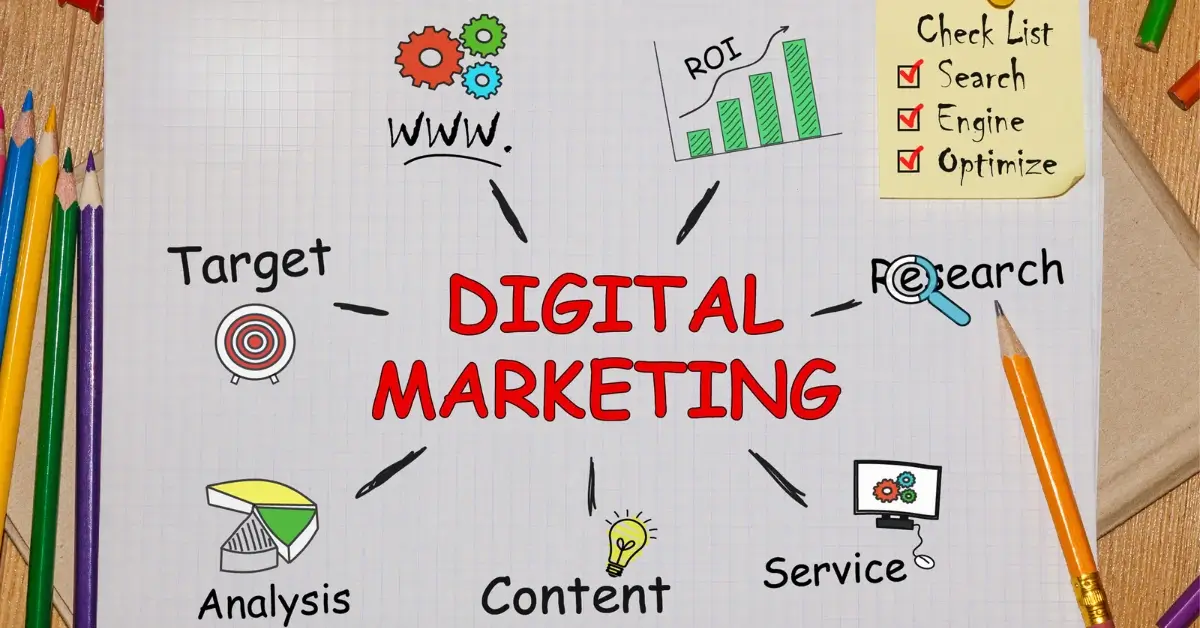
What Is a White Label SEO Tool?
A white label SEO tool is a platform that agencies can rebrand and resell as their own. In practice, this means offering clients SEO and keyword research services under your agency’s name, while the data comes from a third-party provider. As SE Ranking explains, white-label SEO means “offering optimization services under your agency’s brand while using a third-party SEO platform”. Similarly, Semrush describes it as an agency providing SEO services under its own brand but outsourcing execution: “White label SEO is when an agency provides SEO services to clients under its own brand but has a third-party … fulfill them”. In other words, clients think the work is done entirely in-house, but you’re actually using an expert tool or team in the background.
White label tools usually let you customize all client-facing elements. For example, SE Ranking allows you to “Tailor the platform to your brand and showcase your agency’s personality with custom colors, logos, and more,” and even “use your own domain name” so no mention of SE Ranking appears to the client. In essence, the agency’s dashboard and reports become a private system under your agency’s name. This fully-branded interface “takes clients on a thrilling SEO journey” with your logo at the center.

Key Benefits: Agencies use white label tools for efficiency and branding. They can offer more services without hiring extra staff, since the tool provides data and automation. This is cost-effective: MarketingMiner notes that white-label services “remove the additional costs” of recruiting and training an in-house SEO team. You focus on client management while the tool handles heavy analysis. Other benefits include:
- Branded Reports & Dashboards: Deliver professional-looking SEO reports with your logo and colors. Clients get PDF or online dashboards labeled with your agency name.
- Expert Data & Insights: Leverage sophisticated analytics (rank tracking, keyword suggestions, competitive analysis) without building expertise from scratch.
- Scalability: Handle many clients at once by sharing custom platform access or automated reports. Custom portals can let clients view their own data under your brand.
- Focus on Core Competency: Outsource the “backend” of keyword research and SEO to the tool, so you can focus on client strategy and relationships. Agencies often find it easier and cheaper to use a white-label partner than to hire new SEO staff.
By using a white label tools keyword research platform, your agency maintains brand consistency in every deliverable while tapping into advanced SEO capabilities.
How Do I Choose the Right Keyword Tool for My Agency?
Picking the best tool depends on your agency’s needs and budget. Consider these factors:

- Features & Focus: What’s most important for your clients? For example, if your priority is comprehensive keyword research and site audits, SEMrush might be top-rated; if you need deep backlink analysis as well, Ahrefs could shine. (Some industry posts note SEMrush is recommended when keyword research and site auditing are top priorities, while Ahrefs is prized for backlink insights.) Look for tools that include advanced keyword research (suggestions, difficulty scores, search volumes), rank tracking, competitor analysis, and even content gap analysis.
- White-Label Reporting: Check if the tool explicitly supports custom reporting. Does it let you remove its branding, add your logo, or use your domain in client reports? For example, SEMrush offers a Client Portal and “custom white label reports”, and SE Ranking lets you eliminate vendor references entirely. DashThis is built for white-label dashboards. If branding is a must, ensure the platform makes it easy.
- Data Coverage and Accuracy: Verify the size and freshness of the keyword database. SEMrush touts “over 26 billion keywords” worldwide. Ahrefs and others maintain large databases too. You’ll want a provider that covers your key markets (U.S. data is critical for U.S. clients) and updates frequently.
- Integrations: If you need to merge SEO data with other sources, check the tool’s integrations. Many white-label dashboards (like DashThis or AgencyAnalytics) can pull in Google Analytics, Google Search Console, social media stats, PPC data, etc., alongside SEO metrics. This lets you consolidate all client metrics into one branded dashboard.
- Ease of Use: Beginners benefit from intuitive UIs or guided workflows. Some tools (SEMrush, SE Ranking) offer guided step-by-step reports and keyword “guru” tips, while others (Ahrefs) have steeper learning curves. Consider how quickly your team can adopt it.
- Budget and Scalability: Compare pricing plans relative to your number of clients. Agency plans often allow multiple projects/user seats. Remember, a tool may charge per account or per tracked keyword. Some platforms, like SE Ranking, start around $50–$100/month for basic plans, while Ahrefs and SEMrush are higher (around $100–$130+ for entry tiers). Decide if you need full-time licenses or if you can rely on periodic reports. Some dashboards (DashThis) charge per dashboard, which can be efficient if you need fewer, consolidated views.
- Support and Training: Good customer support and training resources (webinars, help docs) can ease onboarding. Agencies often benefit if the tool provides an account manager or white-glove setup assistance.
Quick Checklist (example):
- Does it offer keyword clustering or grouping tools?
- Can you generate branded PDF reports or online portals?
- Is U.S. search volume data robust and up-to-date?
- Does it include search intent/semantic analysis or on-page suggestions (NLP-based)?
- What is the learning curve and agency pricing?
Ultimately, try free trials or demos. Use a sample client project to compare outputs (keyword lists, difficulty scores, SERP analysis) across tools. The right choice will balance power, cost, and branding flexibility.
Essential Keyword Research Concepts
Before diving into tools, it helps to understand a few key concepts. Agencies should master keyword clustering, TF-IDF analysis, search intent classification, and the role of long-tail, semantic, and NLP-derived keywords in SEO.
Keyword Clustering
Keyword clustering is the practice of grouping related search queries by intent and targeting them on one page. In essence, instead of treating each keyword in isolation, you identify a core topic and include its variants and synonyms together. As SEMrush explains, clustering “groups search terms that share the same search intent (what the user is trying to achieve) and targets them together on a single page”.
The diagram above shows a simple cluster: a central topic (“king mattress” in yellow) with related terms (green) that all mean the same general thing. Rather than creating separate pages for each variant, you create one comprehensive page that covers the main term and all its close variations. This approach has two big benefits. First, it improves content quality by covering all relevant subtopics and naturally using synonyms and long-tail variants. Second, it captures more combined search volume: even if each variant has low volume individually, together they can drive significant traffic. SEMrush notes that by focusing on clustered keywords, “you can devote your time and energy to fewer pages” while snagging multiple rankings.
One real-world example: SEMrush found a single mattress guide page that ranks for about 2,200 related keywords, generating roughly 183,000 organic visits per month in the U.S.. The screenshot above (from SEMrush’s Organic Research) illustrates those metrics (2.2K keywords and 183.1K traffic). By clustering variants like “king mattress,” “king-size mattress,” and “king size bed,” that one page captures the traffic potential of them all. In short, a good keyword cluster strategy lets you hit many search queries with one optimized page. To implement this, agencies often use tools (like SEMrush’s Keyword Manager or SE Ranking’s Keyword Grouper) to automatically combine lists of similar terms before deciding which clusters to target.
TF-IDF Analysis
TF-IDF (term frequency–inverse document frequency) is a statistical measure that gauges how important a word is in a document relative to a set of documents. In SEO, it’s used to identify topics and terms that should appear in your content. As one SEO guide puts it, “TF-IDF helps marketers determine what topics they should cover if they want to rank well in the SERPs”. In practice, tools can scan the top-ranking pages for a target keyword and suggest related terms with high TF-IDF scores.
In simple terms, TF (term frequency) is how often a word appears in your text. IDF (inverse document frequency) reduces the weight of very common words and raises the weight of rarer, topic-specific words. For example, common words like “the” or “and” have low IDF (they appear in almost every document), so TF-IDF downplays them. But industry-specific words or related concepts get a boost. SEO tools use TF-IDF to highlight secondary keywords and synonyms that top pages include. For instance, if you’re optimizing a page on “cleaning services,” a TF-IDF analysis might reveal that competitor pages frequently mention words like “maid,” “housekeeping,” or “sanitation.” By including these semantically related terms in your content, you signal to Google that your page covers the topic in depth. Beginners can think of TF-IDF as a way to discover hidden relevant keywords: the tool essentially says “these are the other important words high-ranking pages are using.”
Search Intent (SERP Intent Classification)
Search engines care about intent—why the user is searching. Intent generally falls into categories like informational (“know”), transactional (“do”), and navigational (“go”). An informational query seeks knowledge (e.g. “how to bake sourdough bread”), a transactional query implies an action (e.g. “buy baking kit online”), and a navigational query aims for a specific site (e.g. “Facebook login”). Greenlane Marketing summarizes that Google typically classifies queries into these three primary types.
For agencies, identifying intent helps choose the right content format. The easiest way is to analyze the current Google SERP for your keyword:
- Informational Intent (Know): Google shows articles, videos, or knowledge panels. The query might start with “how,” “what,” “why,” or be a broad topic. You’ll see featured snippets or blog-style results.
- Transactional Intent (Do): Results are product pages, shopping listings, or sites with “add to cart” buttons. Queries often include words like “buy,” “discount,” or specific products.
- Navigational Intent (Go): Google brings up a specific website or login page (often the brand name or homepage of a service).
For example, an informational query like “what is keyword research” might trigger Wikipedia pages or how-to guides. A transactional query like “best SEO tools 2025” will show reviews or e-commerce links. Greenlane points out that “Google’s quality rater guidelines break these down into do, know, and go” (transactional, informational, navigational).
Consider the term “best anti-aging serums.” An analysis by AgencyAnalytics using Ahrefs showed the top results were listicles (e.g. “14 Best Anti-Wrinkle Serums of 2025”) and Amazon product listings. In that scenario, the intent is clearly investigational/transactional – users want product recommendations or to compare items. The implication is that a listicle-style page or comparative review will perform better than a static product page. In other words, the SERP tells you to “do a roundup” rather than write a general essay on serums. By classifying intent before optimizing, your agency can guide clients to create the right type of content: informational blog posts for “how-to” searches, product pages or category listings for buying-related searches, and navigational content for brand-specific queries.
Long-Tail Keywords
Long-tail keywords are longer, more specific phrases (usually 3–5 words or more) with relatively low search volume and competition. Backlinko notes that long-tail terms make up most search queries (about 92% of searches are long-tail). For agencies, long-tails are gold because they are “MUCH less competitive” than broadhead terms. A query like “SEO tools” is extremely competitive, but a long-tail version like “best white label tools for agencies” is narrower and easier to rank for.
Long-tail queries also often carry clearer intent and higher conversion potential. For example, someone searching “website SEO audit checklist” is likely closer to taking action than someone searching just “SEO.” Agencies should always include long-tail variations in their keyword lists. Tools help find them: SEMrush’s Keyword Magic Tool and Ahrefs’ Keywords Explorer list “questions” and related queries that uncover useful long tails. In practice, after finding your main topics, use filters or question features in the tool to pull long-tail variants. For example, SEMrush’s Keyword Magic allows filtering for question phrases (e.g. “how to…” or “what is…”), which surface informational long-tails you might want to target with a blog post.
What Are Semantic and NLP Keywords?
Aside from exact-match keywords, modern SEO emphasizes semantic and NLP-based keywords. These concepts come from how search engines understand content.
- Semantic keywords are words and phrases that are conceptually related to your main topic. They aren’t necessarily synonyms, but they reflect the context of a topic. For instance, “pizza dough,” “Naples pizza recipe,” and “Italian flour” are all semantically related to “pizza.” Using semantic keywords helps search engines see your content as covering the breadth of the topic. In practice, you might sprinkle related terms and entities throughout your content. As Semrush explains, semantic keywords help Google understand a page’s subject matter, because Google uses semantic search to match query meaning, not just exact words. White Label Tools like SEMrush’s SEO Content Template or Textual Analysis can suggest semantic terms by analyzing top-ranking pages, so agencies can enrich content with these related concepts.
- NLP (Natural Language Processing) keywords refer to keywords or entities highlighted by NLP techniques. Google’s algorithms (like BERT) use NLP to interpret the context and intent of queries. Essentially, NLP treats content in a more “human” way, recognizing synonyms, entities (people, places, products), sentiment, and the structure of a sentence. SiteCentre explains that NLP in SEO is like giving Google “X-ray goggles” to see the meaning underneath words. In SEO terms, optimizing for NLP means focusing on meaning and entities, not just exact terms. The site notes that “NLP helps search engines rank the page for NLP keywords, meaning, intent, and matching an article to the user query”. In practice, this means your content should naturally address user intent and cover topics comprehensively. For example, answering common questions in full sentences (as Google’s featured snippets favor) taps into NLP. Some white label tools even leverage NLP APIs (like Google’s Natural Language API) to grade your content’s relevance.
Key takeaway: Rather than stuffing one exact keyword, focus on a thematic cluster. Include synonyms, related phrases, and natural language variations. This aligns with Google’s BERT model and entity understanding, ensuring your page answers the query’s intent fully. Agencies should advise clients to write comprehensive, semantically rich content. Over time, Google’s own NLP (with knowledge graphs and context analysis) will pick up on those signals, improving the page’s ability to rank for various search terms.
Top White Label Keyword Research Tools
Here are some leading platforms, with a focus on how agencies can use them for keyword research and branding.

SEMrush
Overview: SEMrush is an all-in-one SEO platform popular among agencies. It offers over 55 marketing white label tools (including keyword research, on-page SEO, rank tracking, etc.). It also provides a client portal/CRM and white-label report features. Many agencies consider SEMrush one of the best SEO software suites for comprehensive keyword research and competitive analysis.
White-Label Features: SEMrush’s Agency level plans include a Client Portal (a customizable, client-facing dashboard) and a Report Builder that can generate branded reports. For example, Semrush explicitly lists “custom white label reports” as an included feature. You can upload your logo, use custom colors, and remove Semrush branding. This lets you send monthly SEO summaries or embed a secure results portal on your site under your domain. (Note: setup may require learning their Report Builder interface, but it produces professional reports.)
Using SEMrush for Keyword Research (step-by-step example):
- 1: Access the Keyword Magic Tool. In the SEMrush dashboard, open Keyword Magic Tool. This tool taps into SEMrush’s massive database (over 26 billion keywords worldwide).
- 2: Enter a seed keyword and filter. Type a core term (e.g. “digital marketing agency”). Set the location to the U.S. if needed. The tool returns thousands of related keywords grouped by topic.
- 3: Review keyword metrics. For each suggestion, SEMrush shows monthly search volume, Keyword Difficulty (KD%), CPC, and competitive density. You’ll also see an Intent label (e.g., informational, transactional), which helps you filter by search intent.
- 4: Refine and collect ideas. Use filters (e.g. search volume > 100, KD < 60) to find manageable targets. SEMrush can also exclude branded terms or include question-based terms.
- 5: Analyze related SERP. Click on a promising keyword to see the SERP Overview: top-ranking pages, common SERP features (featured snippets, People Also Ask), and who your real competitors are. This helps validate intent.
- 6: Save or export the list. Add selected keywords to the Keyword Manager within SEMrush for tracking, or export a CSV for offline review. Agencies often export data to create their own clusters or to share in Excel.
Use Case: An agency planning a content calendar for a client might use SEMrush to find high-value long-tail topics. For example, searching “best email marketing software” yields a list of related terms, competitor domains, and even CPC rates. The agency could then craft blog titles or landing pages around those top phrases. Over time, SEMrush’s Position Tracking tool can monitor how the client’s pages climb in rankings for those keywords.
Ahrefs
Overview: Ahrefs is another top-tier SEO tool, renowned for its backlink index and clean interface. Its main keyword research feature is Keywords Explorer, which provides volume and difficulty, and reveals questions, related terms, and “also ranks for” data. While Ahrefs does not inherently offer a fully white-labeled interface, agencies can still produce branded reports by exporting data or using its Report Builder feature and combining with other dashboard tools.
Using Ahrefs for Keyword Research (steps):
- Keywords Explorer: Enter a main keyword (e.g. “content marketing”). Select the United States for country-specific data.
- Review overview metrics: Ahrefs shows search volume, Keyword Difficulty (0–100), clicks, and return rate. You’ll also see metrics like Parent Topic (broader term) that your keyword falls under.
- Explore sub-sections: Click on the “Phrase match” and “Also rank for” tabs. These list long-tail variants and other queries that the top-ranking pages rank for. For example, “phrase match” might list related phrases (e.g. “content marketing strategy”, “content marketing tools”). The “also ranks for” tab shows keywords competitors share, which is great for finding semantically related terms.
- Questions: Check the “Questions” tab to find common questions that include your keyword (e.g. “what is content marketing strategy”). These inform you of informational queries to target.
- SERP overview: Below the keyword data, Ahrefs shows the current top 10 results for the keyword, with each result’s URL rating, number of backlinks, and estimated traffic. This helps you assess competition and intent.
- Export data: Ahrefs allows CSV export of any of these lists. An agency can then import these keywords into a client report or an external platform for grouping.
Use Case: Suppose a client sells athletic shoes. An agency might use Ahrefs to identify valuable keywords. They start with “best running shoes” in Keywords Explorer, then scan the “also ranks for” and “questions” lists. They discover long-tails like “best running shoes 2025”, “running shoes for flat feet”, and question queries like “how to choose running shoes”. The agency then plans blog posts targeting those specific searches. Ahrefs’ strength in backlink data also lets the agency see which sites currently rank (and which backlinks they have), aiding in outreach or content strategy.
SE Ranking
Overview: SE Ranking is a budget-friendly all-in-one SEO platform built with agencies in mind. It includes keyword research, rank tracking, website auditing, and more. Unlike some competitors, SE Ranking emphasizes white-label use: it offers a fully rebrandable interface for agencies. For instance, SE Ranking highlights that you can “customize the platform with your own branding identity” and even run it on a personalized domain. In practical terms, agencies using SE Ranking can give clients a “private” SEO portal at, say, reports.youragency.com, with all data and reports showing only your branding.
Key Features: SE Ranking has white label tools like Keyword Tool, Keyword Grouper, Rank Tracker, and SERP Checker. Notably, it has a Keyword Grouper that automatically clusters a list of keywords into topics based on similarity (exactly the clustering concept above). This saves time when you have hundreds of keyword ideas and want them organized into groups for targeting.
Using SE Ranking for Keyword Research (steps):
- Keyword Tool: Enter a base keyword into the Keyword Tool. For example, “graphic design services”. SE Ranking returns suggestions with volume, CPC, competition, and trend.
- Filter and select: Use filters to find relevant queries (e.g. include terms like “logo design” or filter by country). You can mark selected keywords as favorites.
- Keyword Grouper: Copy your list of chosen keywords and paste into the Keyword Grouper feature. The tool automatically divides them into clusters of related terms. Review and adjust these clusters as needed.
- Analyze SERP/competition: For a given target keyword, use the Competitor Analyzer or SERP Checker to see who’s ranking. This helps confirm intent (e.g. seeing listicles vs. e-commerce pages) and difficulty.
- Rank Tracker: Add your final target keywords to the Rank Tracker project for the client. SE Ranking will monitor their positions and can generate branded ranking reports.
- Export and report: All data (keyword lists, clusters, ranking data) can be exported as CSV or integrated into SE Ranking’s report builder. SE Ranking’s Agency Pack lets you create white-label PDF reports with your logo.
Use Case: An agency could use SE Ranking to research keywords for a local client. After listing broad terms in Keyword Tool, they group them by topic (e.g. “Seattle web design,” “web design company Seattle,” “best web designers in Seattle”). Using Keyword Grouper ensures none are overlooked. The agency then uses Rank Tracker to see how those keywords perform month to month, and sends the client monthly SEO reports (branded with the agency’s colors). Because SE Ranking is cost-effective (plans from ~$50/month), it’s attractive for agencies starting out or handling many small clients.
DashThis
Overview: DashThis is a fully white-label reporting dashboard rather than a keyword discovery engine, but it plays a key role in an agency’s toolkit. It pulls data from multiple sources (Google Analytics, Google Search Console, advertising platforms, and SEO tools like SEMrush or Ahrefs) into one unified report. For keyword research purposes, DashThis excels at presenting the results. Once your agency has identified keywords using other white label tools, DashThis can import the ranking data and organic traffic metrics so you can report back to the client in a branded format.
White-Label Reporting: As a marketing site explains, DashThis lets agencies create “fully customizable SEO dashboards” that include performance metrics (traffic, rankings, backlinks, etc.) with the agency’s colors and logo. It even supports white-label domains for sharing dashboards. This means you can automatically send clients weekly or monthly SEO dashboards that look and feel like they came from your agency.
Using DashThis for Keyword Reporting (steps):
- Create a new SEO dashboard: Choose the “SEO Dashboard” template or start from scratch.
- Add integrations: Connect data sources. For keywords, you might link Google Search Console (for actual search queries, clicks, impressions) and SEMrush/Ahrefs (for ranking positions and volumes). For example, DashThis can import “Keyword Rankings” widgets that show which keywords are driving traffic (as in).
- Configure widgets: Select the data you want. Common widgets include: top organic keywords by clicks, keyword rank over time, changes in average position, etc. Each widget fetches updated data automatically.
- Brand it: Upload your agency logo, set color schemes, and add headlines/notes. DashThis dashboards are 100% white-label – clients will see no DashThis watermark.
- Schedule reports: DashThis can send PDFs or live links on a schedule. For instance, set a monthly email with the latest SEO dashboard to the client and your team.
Use Case: Suppose you’ve done keyword research and have tracked some target keywords in SEMrush. With DashThis, you can display those keyword positions alongside Google Analytics traffic in one report. For example, a widget might list “Top 10 Organic Keywords” (from GSC) with clicks and impressions, and another might chart the average rank of a keyword cluster over time (from SEMrush API). This gives clients an at-a-glance view of how your keyword efforts translate into visits and rankings – all on branded dashboards they can access anytime.
In summary, DashThis isn’t finding new keywords, but it is invaluable for automating client reports. By combining it with white label tools (e.g. using SEMrush data), agencies ensure every metric shown reinforces their own brand identity.
Conclusion
For U.S. digital agencies, using white label tools keyword research is a smart strategy to deliver high-quality SEO services without losing your brand identity. Understanding concepts like semantic keywords, NLP, search intent, keyword clustering, and TF-IDF will help you make the most of any tool. Whether you choose a powerhouse like SEMrush (with its huge keyword database and agency portal), Ahrefs (with its deep backlink and keyword explorer), SE Ranking (with its built-in white-label features), or DashThis (for unified reporting), each can become a branded asset for your agency.
When selecting a platform, prioritize your specific needs (keyword research vs. link analysis, the importance of white-label reporting, etc.) and test drive any free trials. Once implemented, follow step-by-step keyword research processes – from generating and filtering long-tail ideas to grouping them by intent – using the white label tools’ features. Finally, always frame the findings in terms your clients understand, focusing on search intent and providing clear action items.
By mastering these white label tools and techniques, your agency can produce thorough keyword research for SEO that impresses clients and drives real results. The right white-label SEO software (often regarded among the best SEO software for agencies) will not only streamline your workflow but also let you scale your services while keeping the agency’s name front and center.







Share