Google’s People Also Ask (PAA) feature is now a dominant SERP element. It displays contextually related questions (and answers) below the main query, offering additional pathways for users. Appearing near the top of the results, PAA boxes help users explore deeper without leaving Google. By understanding and optimizing for PAA, businesses can tap into a powerful SEO channel: answers in PAA boxes attract clicks and convey authority for targeted queries. In fact, studies show PAA appears in roughly half of all searches (51.85% as of Aug 2024, and 43% in one analysis), and its prevalence is growing rapidly. This guide covers everything SEO professionals need to know about PAA: what it is, why it matters, keyword strategies (semantic, NLP, question-based), cutting-edge research tools (PeopleAlsoAsk.com, AlsoAsked, AnswerThePublic, Ahrefs, SEMrush, SurferSEO, AI tools, etc.), and step-by-step tactics to craft content that ranks in PAA boxes. You’ll also find industry-specific examples (e-commerce, SaaS, local SEO), case-study insights, tips for updating old pages, monitoring techniques, and common pitfalls to avoid.
Tip: Remember that PAA answers can be paragraphs, lists, tables, images or videos – just like featured snippets. Analyze the current PAA answer format and mirror it in your content for best results.
Understanding People Also Ask (PAA)
What is PAA?
PAA is a Google SERP feature showing a dynamic list of questions related to the user’s original query. Each question is expandable: when clicked, it drops down a brief answer (often extracted from a relevant webpage) along with a link to the source. The box typically starts with four questions, and more appear as users click existing ones making it seemingly endless. For example, searching “how to tuft a rug” might show four PAA questions, and clicking them can expand the list to 6, 9, or more items. Behind the scenes, Google’s AI (BERT/MUM) analyzes context, search history, and user intent to generate these related queries. Unlike a featured snippet (which shows a single answer), PAA shows answers from multiple sources.

Why does PAA matter?
For SEO, PAA is a goldmine of top-of-funnel opportunities. Key benefits include:

- Additional visibility and traffic: Each PAA answer includes a link. Ranking in PAA can drive extra clicks. Even if users sometimes get the answer directly on Google, your site gains exposure and authority. Google’s display of your content signals trust to searchers (benefiting branded and niche queries).
- Brand authority: Being featured in PAA signals Google trusts your content. Even without a click, your brand is showcased prominently (often above competitors). This reinforcement of expertise can boost overall click-through rates.
- Keyword research insight: PAA questions directly reveal what users are asking on a topic. These queries guide new blog topics, FAQ sections, or content updates. In the AI-driven search era, PAA is a content strategy goldmine.
- Engaged, qualified traffic: Users who click PAA results often seek specific answers and tend to stay longer. Optimizing for PAA can attract readers with genuine intent (improving metrics like dwell time).
PAA is becoming ubiquitous. In the U.S. in early 2025, PAA appeared on about 34.7% more SERPs year-over-year on mobile. In the UK, PAA prevalence more than doubled in 2024. In short: PAA isn’t a novelty, it’s a staple SERP element. Any online business (especially in high-research fields like ecommerce, SaaS, B2B services, finance, healthcare, etc.) should incorporate PAA into their SEO strategy.
Tip: SEOClarity research shows any site targeting top-of-funnel traffic benefits from PAA. If your industry involves heavy research (tech, ecommerce, local services), prioritize PAA optimization.
Developing a Robust Keyword Strategy for PAA
Optimizing for PAA isn’t just about adding random questions, it starts with smart keyword research. Beyond the main target keyword, you must leverage semantic keywords, NLP-driven terms, related/LSI keywords, and explicit question phrases. Let’s break these down:

Semantic Keywords
Semantic keywords are conceptually related terms that signal context to search engines. For instance, if your page’s main keyword is “project management software”, semantic terms might include “task tracking”, “Kanban board”, “team collaboration tool”. These keywords expand the content’s topical scope and help Google understand that your page covers the subject comprehensively. Incorporating semantic keywords boosts relevance and visibility.
For example, an ecommerce store selling organic shampoo should also use phrases like “sulfate-free hair products,” “vegan hair care,” “herbal remedies,” etc. An SEO page on “cloud security” (for a SaaS brand) might include “encryption,” “data compliance,” “cyber threat protection,” and so on. These related terms help Google grasp the full context. Tools like Surfer’s Content Editor or Clearscope analyze top-ranking pages to suggest high-impact semantic terms for your topic.
Tip: Think in topics, not just keywords. Google’s BERT and other NLP algorithms match user intent, not just literal keywords. Emphasize the broader subject by using synonyms and conceptually related phrases.
NLP-Driven Terms and Entities
Google’s NLP (Natural Language Processing) understands content through entities and contextual signals (BERT, MUM, etc.). To leverage this, include terms and named entities often mentioned in authoritative content on your topic. For example, a page about “electric cars” might naturally incorporate related brands (Tesla, Nissan Leaf), technical terms (battery range, charging stations), and acronyms (EV, kWh). These NLP terms help Google see that your content aligns with real user intent. Tools like Google’s Natural Language API or SEO tools with NLP features (e.g. MarketMuse, Surfer) can identify key entities and topics relevant to your page.
SurferSEO notes that Google’s PAA questions are generated by machine learning analyzing user data. In practice, that means PAA optimization should address the concepts behind queries, not just keywords. If queries about “best CRM software” often involve concerns about “integration with Gmail,” “pricing,” or “cloud vs on-premise,” make sure those topics appear in your content using natural language.
Related (LSI) Keywords
Related keywords (often called LSI keywords) are terms that co-occur or share context with your main keyword. They are not necessarily synonyms, but they signal topic depth. For example, on a page about “running shoes”, related keywords might include “trail running,” “arch support,” “sneakers,” and “marathon training.” These terms create a richer content context and improve topical relevance.
Including related keywords helps avoid keyword stuffing while covering a wide range of user queries. For instance, a SaaS article on “CRM integration” should mention related terms like “API,” “Zapier,” “data sync,” etc. A local SEO page for a bakery could use related words like “cupcakes,” “pastries,” “gluten-free bread.” According to SEO research, incorporating LSI terms is considered a best practice for content quality.
Question-Based Keywords
Because PAA consists of questions, your content should target question-form keywords (the “question-based keywords” mentioned by Google and SEO experts). These typically begin with words like who, what, where, when, why, how, or include phrases like “tips”, “guidelines”, etc. SurferSEO reports that about 86% of queries triggering PAA are explicitly phrased as questions. To capture this, identify the exact questions users ask in your niche.
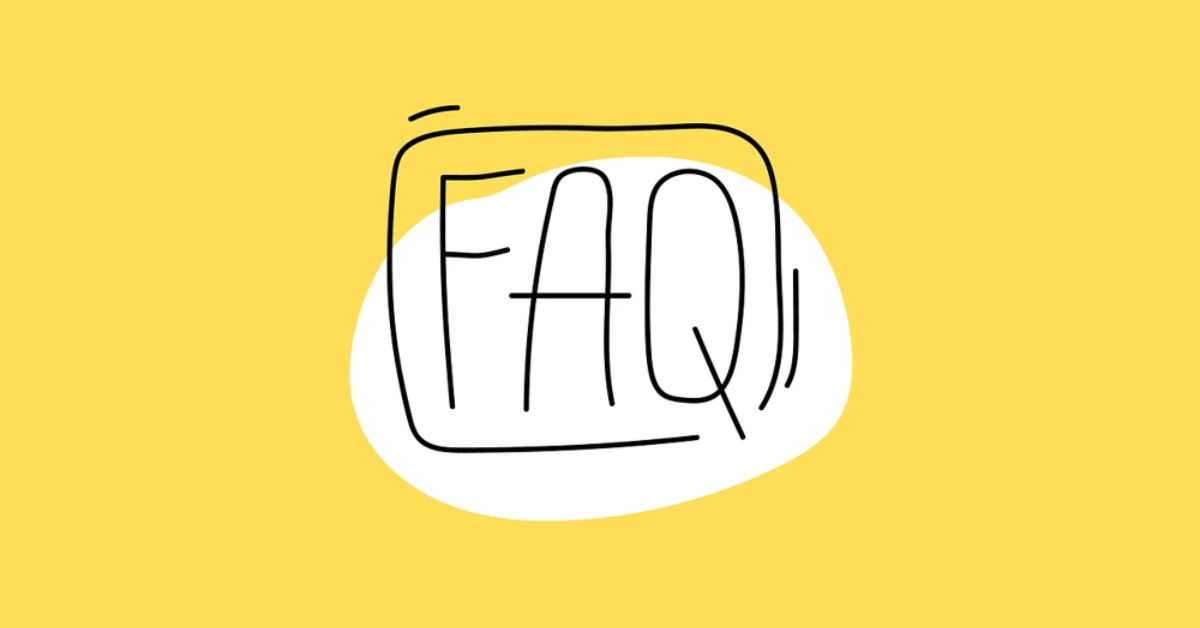
For example, an ecommerce site selling laptops might use question keywords like “What is the best gaming laptop 2025?”, “How long do laptop batteries last?”, “Are refurbished laptops good?”. A SaaS homepage might include FAQs like “How does our pricing work?” or “Can I integrate with Slack?”. A local plumbing site could address “How to unclog a drain?” or “What to do in a burst pipe emergency?”. By naturally integrating these as H2/H3 headings and answering them, you directly align with PAA queries.
Tip: Craft headings in the form of PAA questions (e.g. “How do I choose a gaming laptop?”) and follow them with concise answers. This signals relevance to both users and Google.
Cutting-Edge Keyword Research Tactics and Tools (2025)
Keyword research for PAA has evolved with new tools and data sources. Below are some of the most effective tactics and tools in 2025:
- Google Search – Don’t overlook the simplest method: perform searches on your target topics and manually inspect PAA boxes. Click through suggested questions to reveal more. This “people also ask chaining” technique is free and quick for discovery.
- Semrush – Their Keyword Magic Tool can filter results by the PAA SERP feature. By selecting the “People also ask” filter under SERP Features, you get a list of terms that trigger PAA. In Semrush’s Organic Research (Domain) you can also filter keywords your site ranks for and see which ones have PAA boxes, then use Keyword Magic to list the actual questions. Semrush’s “Questions” tab also surfaces question keywords directly.
- Ahrefs – Keywords Explorer lets you see which of your target queries have a PAA box. You can also bulk-pull keywords where PAA appears and filter by volume. (For example, Ahrefs describes a process to find high-volume questions appearing in PAA for your ranking pages.) This helps prioritize the “big questions” that matter.
- AlsoAsked.com – This niche tool specializes in PAA data. Enter a topic and it generates a visual map of PAA questions branching out in logical clusters. It shows how one question leads to related ones – great for brainstorming subtopics.
- PeopleAlsoAsk.com – Similar concept: it extracts live Google PAA data for any query. (SEO practitioners often cite it as a “structured query extractor” for PAA.) For example, LinkRanked notes it “offers structured data by extracting real-time queries from Google’s ‘People Also Ask’ section”.
- AnswerThePublic – Generates a list of “what/why/how” questions and prepositions related to a keyword. It’s an easy way to harvest common question phrases that can feed your content outline (and thus potential PAA targets).
- Surfer SEO (Content Editor) – Surfer’s content tool automatically pulls relevant PAA questions under its outline. It suggests headings and questions extracted from SERPs for your seed keyword. This streamlines integration of PAA questions.
- ChatGPT / AI Tools – While not a direct keyword tool, AI like ChatGPT can quickly brainstorm related queries and topics by simulating a user’s perspective. For instance, asking it “What are common questions about [topic]?” can yield potential PAA-style questions. Use these as inspiration (and verify with real data). Note: AI alone isn’t a source, but it complements traditional tools.
- Google Tools – Google’s own offerings still help: the Autocomplete dropdown (“People also search for” queries), Google Trends for rising topics, and Question Hub (for vetted question data). Google Keyword Planner’s insights can hint at question-form queries (look for “question” in suggested keywords).
- Industry-specific Forums – While not tools, check Q&A sites (Quora, Reddit, StackExchange). Common questions there often mirror PAA queries.
Tip: Use multiple sources. For example, Surfer’s tool or Semrush for volume-filtered questions, AlsoAsked for structural insight, and Google directly for the freshest queries. Combining data ensures you cover high-value PAA opportunities.
Step-by-Step Process to Optimize Content for PAA
Optimizing for PAA involves strategic planning and precise execution. Here’s a step-by-step approach:
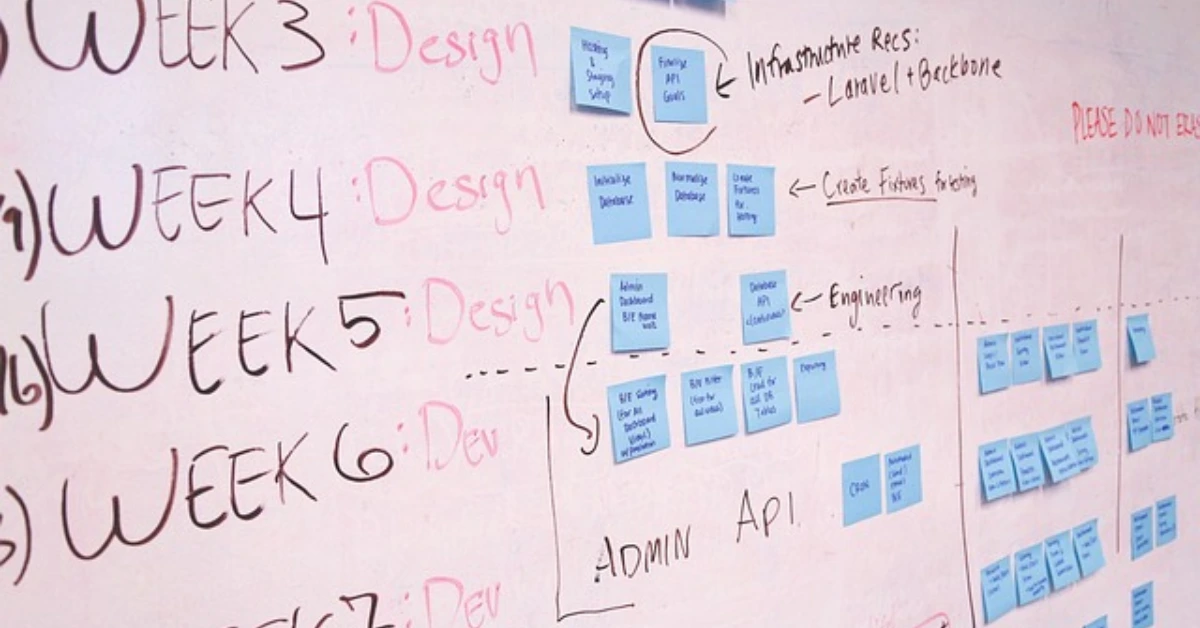
- Identify Target Pages and Topics: Choose existing content or plan new pages around relevant keywords, especially informational queries at the top of the funnel. For example, in e-commerce focus on product guides or how-to posts; in SaaS, blog posts or support pages; in local SEO, service-area pages or FAQs. Use tools (Semrush/Google Search Console) to find pages with good rankings or traffic that could leverage PAA.
- Research PAA Questions: Use the tools above to gather PAA-style questions for your topic. Collect a list of relevant question phrases. Prioritize those triggered by many high-volume keywords (per Ahrefs advice) or unanswered by competitors. For instance, export your ranking keywords and filter those with PAA present, then gather the actual PAA questions from SERP.
- Map Questions to Content: Determine which questions fit each page. Commonly, add them to existing pages rather than create new ones (especially if the page ranks for related terms). For instance, add an FAQ section to a product page with new Q&A if the page ranks for buyer-intent keywords.
- Use Question Headings (H2/H3): Frame each PAA query as an HTML heading (H2 or H3) to signal relevance. Example: if a PAA question is “How do I integrate with Zapier?”, make an H3 heading exactly that question. This aligns with Google’s algorithms – SurferSEO notes that 86% of PAA-triggering queries start with question words.
Tip: Write headings as full questions when possible. Google may pick up these well-formatted question headers for PAA listing.
- Write a Concise Answer: Immediately under each question heading, provide a brief, direct answer (typically 1–3 sentences, around 40–50 words on average). Put the core answer in the first sentence, then add minor details if needed. Use the active voice and plain language. Avoid fluff: answer the user’s question clearly and accurately.
Tip: SEO research shows PAA and featured snippet answers average about 41 words. Aim for this range to maximize chances.
- Match the Format: If Google’s current answer for that PAA question is in list form, use a bulleted/numbered list; if it’s a paragraph, use a short paragraph. Lists are often easier for Google to display, so use them when it makes sense (e.g. “Steps to do X:” or “Top 3 benefits:”). For example, Surfer’s guide advises replicating the format used in existing PAA answers.
Tip: When appropriate, format your answer as a list. Google’s PAA often includes bulleted or numbered lists, and those are easy for users to scan.
- Use Schema Markup: Add FAQPage structured data around your Q&A pairs. FAQ schema (JSON-LD) tells search engines you have questions and answers. This doesn’t guarantee a PAA listing, but it reinforces the Q&A structure and can enable rich results. Ensure each Q&A has proper @type: Question and @type: Answer tags, and test with Google’s Rich Results Test.
Tip: FAQ schema is recommended. SEOClarity and Surfer both note that marking up FAQs can increase the chance of featuring in PAA.
- Optimize Page Structure: If a page will host multiple PAA-style sections, start with an introductory sentence, then use a clear Q&A section (perhaps an FAQ block). Use relevant internal links within answers where helpful. Keep paragraphs short and answers scannable. Ensure images (if used) have descriptive alt text (PAA answers may include images).
- Ensure Depth and Authority: While answers should be concise, your overall content should be comprehensive. Google favors authoritative sources. As SurferSEO explains, a PAA answer might be just 30 words, but it often comes from a 2,000+ word page on the topic. So provide in-depth coverage around your Q&A sections. Cover related subtopics (even beyond the specific PAA questions) in other parts of the article. Use examples, data, and insights to show expertise.
- Publish and Promote: Once optimized, publish the updated content. Share it on social, link to it from related pages, and let Google recrawl (via Google Search Console’s URL Inspection & Request Indexing). This helps expedite PAA discovery.
- Monitor Results: After implementation, track how your content performs in PAA (see monitoring tips below). Adjust as needed (e.g. refine answers, add missing questions, test alternate wording).
Tip: Never force a question unnaturally. SEOClarity warns against “sacrificing the end-user experience to force a question” onto a page. Always answer in a helpful way, not just for Google.
Formatting Best Practices for PAA Optimization
Proper formatting is crucial. Key best practices include:
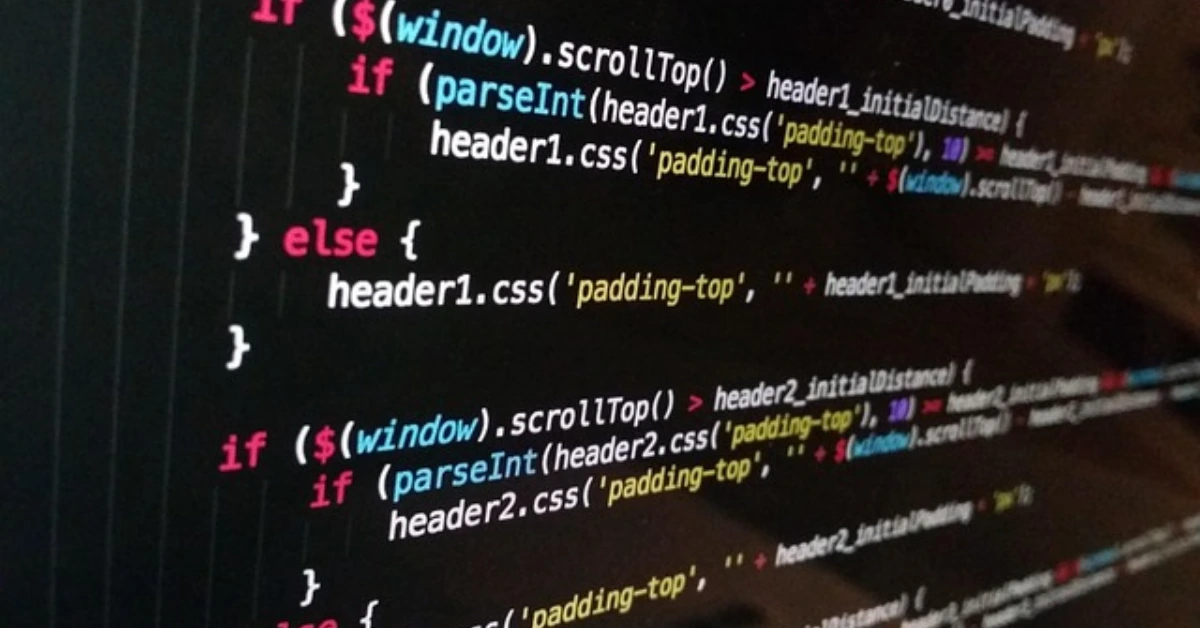
Headings as Questions: Use H2/H3 tags for your PAA questions. This organizes content and signals topic relevance. For example:
How do I reset my password?
Then answer beneath.
- Concise Answers: Answer directly and succinctly. Aim for ~40–60 words. SEO studies suggest answers featured in PAA average about 41 words. For instance, a SaaS FAQ could answer “What is a CRM?” in one short paragraph (1–2 sentences) before elaborating further.
- Answer in the First Sentence: Put the core answer immediately at the start. If someone asks “What are the benefits of solar power?”, begin with a sentence like “Solar power benefits include lower energy bills, reduced carbon emissions, and potential tax credits.” Then add a clarifying sentence if needed.
- Lists and Tables: Use bulleted or numbered lists for enumerations. Lists are more digestible and often appear in PAA answers. If the answer is inherently list-like (e.g., “top 3 features,” “5 steps”), use <ul> or <ol> HTML. Tables can also be used for comparing items. Ensure each list item is brief (one line if possible) for mobile readability.
- Schema Markup (FAQPage): As mentioned, wrap FAQ sections in JSON-LD for FAQPage schema. Google’s guidelines show an example format for multiple Q&A pairs. This structured data helps Google index your questions and answers properly.
- Visuals: If an answer benefits from an image, include one with optimized alt text. For example, if answering “What is the difference between IPv4 and IPv6?”, a diagram could help. Images in PAA answers grab attention. Ensure the alt attribute clearly describes the image (e.g. “Diagram showing IPv4 vs IPv6 address structure”).
- Matching the Source Format: When you find a PAA question in the wild, note how its answer is formatted (paragraph vs list vs table). Emulate that style. Google often copies the source’s format, so if competitors use bullet points for “top benefits,” consider bullet points as well.
- Answer Placement: Typically, place the heading-question immediately before its answer, without unrelated text in between. Some SEOs recommend positioning PAA questions near the top of the content sections where context is fresh.
- Avoid Keyword Stuffing: Use natural language. The SurferSEO guide warns that stuffing keywords or jargon is counterproductive. Focus on clarity and value.
Tip: Write answers in simple, clear language. SEO research confirms Google favors active, direct statements for PAA. Avoid passive voice and unnecessary fluff.
Examples: Ecommerce, SaaS, and Local SEO Scenarios
Ecommerce Example: An online retailer selling running shoes might optimize their product page or blog with PAA questions. Suppose they target “best running shoes”. They could include an FAQ section with questions like: “How do I choose the right running shoes?” or “What are the differences between road and trail running shoes?”.

- Semantic terms to use: “sneakers,” “jogging footwear,” “marathon training gear.”
- NLP entities: brand names, “lightweight foam technology,” etc.
- Related keywords: “breathable mesh,” “arch support,” “pronation.”
Example incorporation:
Q:How do I choose the right running shoes?
A:Start by determining your foot type (flat, neutral, high arch) and the surface you’ll run on. Choose shoes with proper *arch support* and *cushioning* for your gait.
- (Here “foot type,” “arch support,” “cushioning” are semantic/related terms integrated into the concise answer.)
SaaS Example: A B2B SaaS company offering project management software might target queries around integrations or setup. On their documentation/blog, they could use PAA-style Qs: “How do I integrate the platform with Slack?”, “What are the reporting features?”, “How secure is our data?”.
- Semantic terms: “API integration,” “data encryption,” “team collaboration.”
- Related keywords: “workflow automation,” “Gantt chart,” “user permissions.”
For instance:
How do I integrate with Slack?
We offer a built-in Slack integration. Just install our app from the Slack App Directory, then go to Settings > Integrations in our platform and connect your Slack workspace. Our system will then post project updates to your chosen Slack channels.
- (The answer uses terms like “Slack workspace,” “post updates,” aligning with user intent. It’s clear and starts with the direct answer.)
Local SEO Example: A local restaurant optimizing for local queries. On their site’s FAQ or service pages, they might address: “Do you have outdoor seating?”, “What are your opening hours on weekends?”, “Is there parking available?”. These are exactly the kind of PAA questions local searchers ask.
- Semantic terms: “al fresco dining,” “business hours,” “free parking.”
- Related keywords: “reservation,” “menu specialties,” “takeout.”
Example:
Do you offer outdoor seating?
Yes, we have a heated outdoor patio that accommodates up to 20 guests. It’s available on a first-come, first-served basis from March through October.
- (Concise answer in a sentence, with “heated outdoor patio” – a semantic phrase – added.)
These industry-specific examples show how to weave semantics and question keywords naturally. The key is to tailor the PAA questions to your niche and audience.
Mini Case Studies: PAA Optimization in Action
- Ecommerce Brand Boosts Traffic: A consumer electronics retailer noticed their FAQ page on “smart thermostats” was ranking modestly. They incorporated four PAA questions (as H3s) like “How does a smart thermostat save energy?” into the page, each with a concise answer and schema markup. Within 2 months, they saw a 15% increase in organic clicks to that page. Google Search Console confirmed impressions from queries with those questions rose markedly.
- SaaS Company Wins Top PAA Spot: A B2B SaaS company wrote a comprehensive blog on “HIPAA compliance in healthcare software.” By adding an FAQ section addressing 5 relevant questions (e.g. “What is PHI?”, “How do we ensure data encryption?”), they gained a PAA listing for a major query. Their blog then started driving 10% more traffic and improving keyword rankings for related terms, according to Ahrefs data.
- Local Business Revives Old Content: A local plumbing business updated an evergreen “plumbing tips” post. They inserted PAA questions (“How much does it cost to fix a leak?”, “What to do in a burst pipe emergency?”) with brief answers. After the update, the post re-entered Google’s top 10 for key queries and generated 20% more leads through organic search. The owners credited PAA optimization for revitalizing the content.
Refreshing and Updating Old Content for PAA
Existing content can be a goldmine for PAA gains. Many older posts or pages can be repurposed:
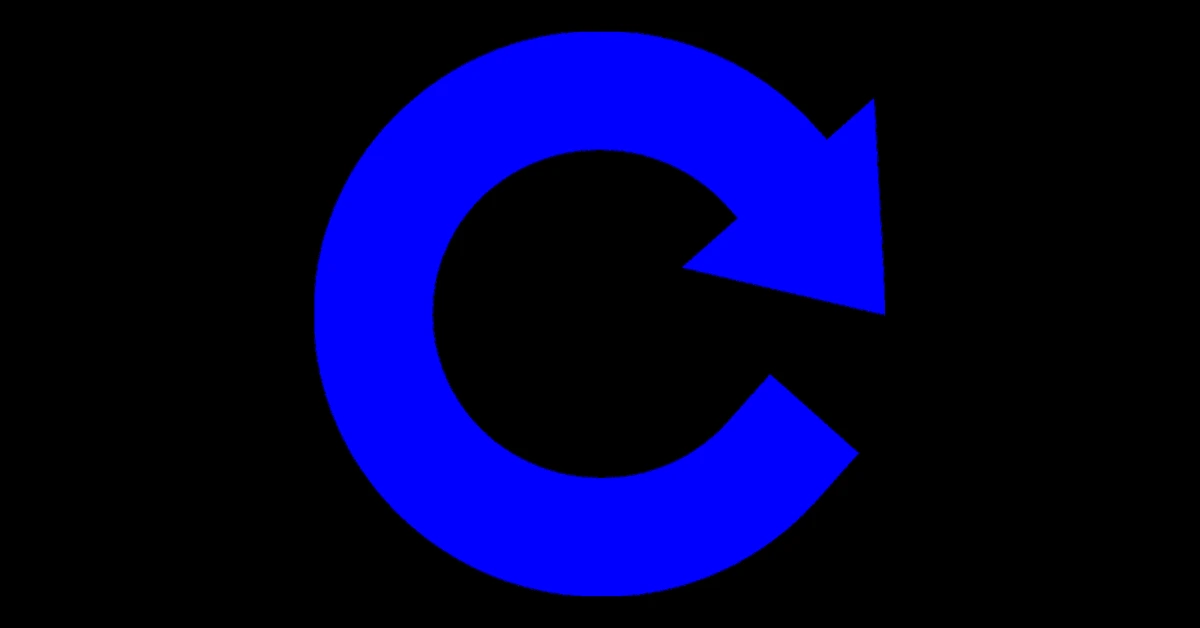
- Audit for Opportunities: Use Google Analytics or Search Console to find pages with declining traffic or ranking keywords near position 10–20. These are ideal for PAA updates.
- Add New PAA Q&As: On those pages, insert relevant PAA questions as new sections. Follow the steps above (heading + short answer). This can make the page more comprehensive and aligned with current search intent.
- Update Facts and Examples: Replace outdated statistics or examples and include any new trends. PAA is dynamic – Google may include trending queries in PAA, so incorporate fresh data.
- Leverage Seasonal Trends: Some PAA questions are seasonal (e.g. “holiday hours”, “tax year deadlines”). Plan content updates around these trends, using Google Trends or Semrush (Seasonal Trends) to time your updates and catch peak interest.
- Monitor PAA Patterns: Keep an eye on what PAA questions pop up over time. Refresh content when new questions appear that your page should answer. For example, if a new tech development prompts fresh queries, add those questions to your related articles.
In essence, treat PAA trends like a content audit signal. If top PAA questions shift, revise your content to match. As ExplodingTopics notes, aligning with trending PAA questions “can significantly boost your content’s SEO value and relevance”.
Tip: Regularly revisit high-value pages. Even if they once ranked well, adding a few PAA questions can give them new life (and a fresh date, which Google may favor).
Monitoring and Measurement
To gauge PAA optimization success, use a mix of analytics and SEO tools:
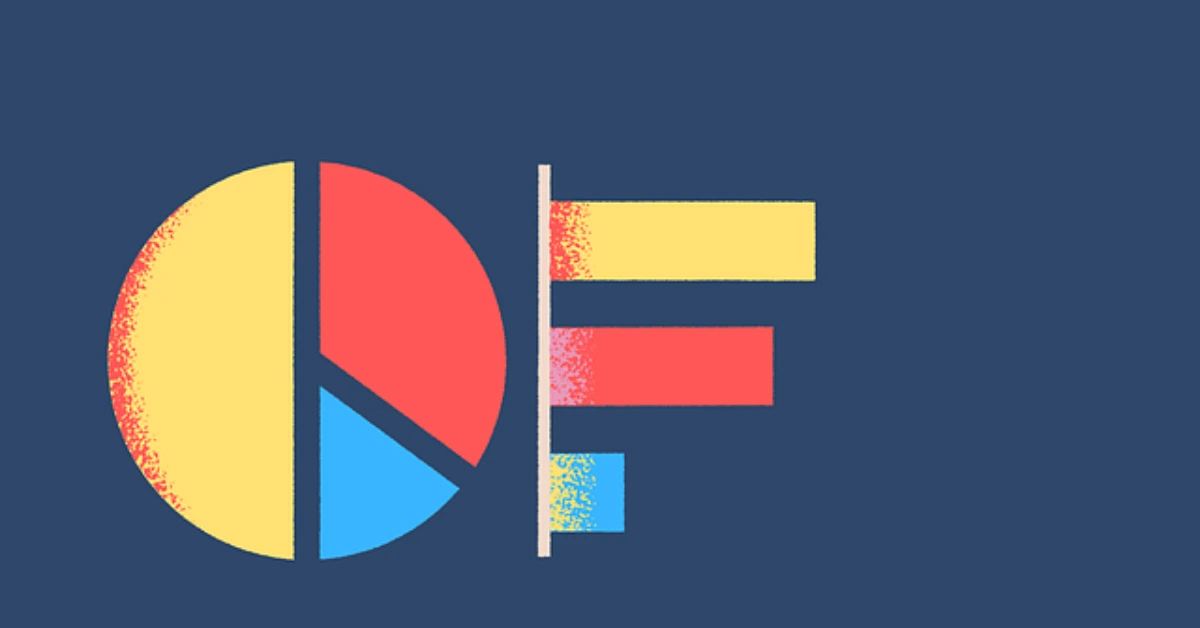
- Google Search Console: GSC counts PAA impressions and clicks. As Google’s John Mueller confirmed, any URL shown in a PAA box still registers impressions in Search Console. If a user expands a PAA and sees your link, GSC logs it. The position recorded is the PAA box’s rank on the page (e.g., if PAA is the 3rd result, that’s the reported position). Check the Performance report for query filtering (look for question terms like “how”, “what”, etc.) or filter by page to see if your updated pages get new impressions/clicks.
- Google Analytics (GA4): Track changes in organic traffic and engagement for the optimized pages. While GA can’t isolate PAA clicks explicitly, a sudden uptick in traffic after a PAA optimization is a good signal. For deeper insights, some marketers use Google Tag Manager to fire events on PAA expansions (though this requires custom JS).
- Rank Tracking Tools: Many SEO platforms (Semrush Position Tracking, Ahrefs, Moz) allow tracking of SERP features. For example, Semrush’s Sensor and tools let you track PAA appearances on target keywords. You can set up campaigns to monitor if your domain is gaining in the “People Also Ask” feature share.
- SEO Platforms: Enterprise tools like SEOClarity provide specialized PAA tracking (as shown in their Rank Intelligence module). These can report your “share” of PAA placements and alert you when you gain or lose PAA visibility. Even without enterprise software, you can periodically export keyword data from Semrush or Ahrefs to see which keywords triggered PAA and how your site performed.
- Content Performance: Beyond rank, watch metrics like time on page or scroll depth for updated pages. Good PAA answers improve user satisfaction, so keeping an eye on engagement can validate your efforts.
Tip: Remember that appearing in PAA may increase impressions but not always drastically change clickthrough (if users get answers on-SERP). Focus on the long game: improved brand visibility and catching users who do click through.
Common Mistakes and Pitfalls
Avoid these frequent errors when optimizing for People Also Ask:
- Long-Winded Answers: Don’t write essays to answer the question. PAA works best with concise answers (ideally ~40–50 words). Overly long paragraphs make it harder for Google to pick an answer snippet.
- Irrelevant or Off-Topic Qs: Only use questions that genuinely fit the page. Adding random PAA questions for the sake of it can confuse readers and dilute SEO. As SEOClarity warns, never force a question onto a page if it doesn’t naturally belong.
- Poor Formatting: Skip using proper headings or lists. If your question isn’t marked as an H2/H3, Google may not associate your answer with it. Similarly, if the best format for an answer is a list and you write a paragraph (or vice versa), you miss an opportunity.
- Ignoring Schema: Not adding FAQ schema means missing a chance to help Google parse your answers. While not mandatory, FAQ markup is a low-effort way to reinforce your content’s Q&A structure.
- Keyword Stuffing: Trying to cram too many keywords in your answer can backfire. It’s better to use natural language. As Surfer’s research indicates, SEO is about content quality over density. Use synonyms and related terms contextually, not unnaturally.
- Neglecting Mobile: PAA expansion and consumption happen often on mobile. Ensure your answers are easy to read on small screens. (Brief bullet points and avoiding long subpages help.)
- Not Updating Answers: A static answer might rank initially but become outdated. Regularly review the accuracy of your answers (e.g., company names, dates, technologies) and update as needed to maintain trust with Google and users.
By sidestepping these mistakes and following best practices, you maximize your chances of winning PAA placements.
Conclusion
People Also Ask optimization is a highly effective strategy in 2025’s SEO landscape. It leverages user-first content (clear question-and-answer format) to capture visibility, traffic, and authority in search results. To succeed, focus on a holistic keyword strategy (semantic, NLP, related, and question keywords), use modern research tools (Semrush, Ahrefs, AlsoAsked, etc.), and format your content with precise Q&A sections, concise answers, and proper schema. Remember to update existing content with new PAA queries and track performance via analytics and SEO tools.
Optimizing for PAA is not a one-off task but an ongoing process of content enhancement. When done right, it strengthens your SEO program by aligning closely with user intent and Google’s search patterns. With the tips, steps, and examples above, professionals in ecommerce, SaaS, and local SEO can effectively integrate PAA optimization into their strategies for sustained organic growth.









Share